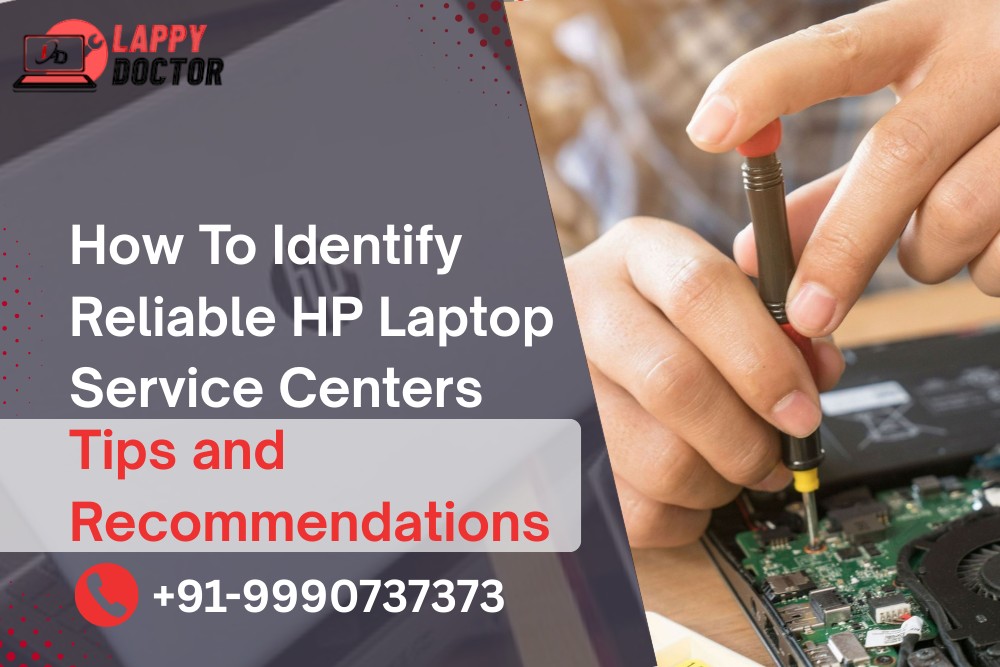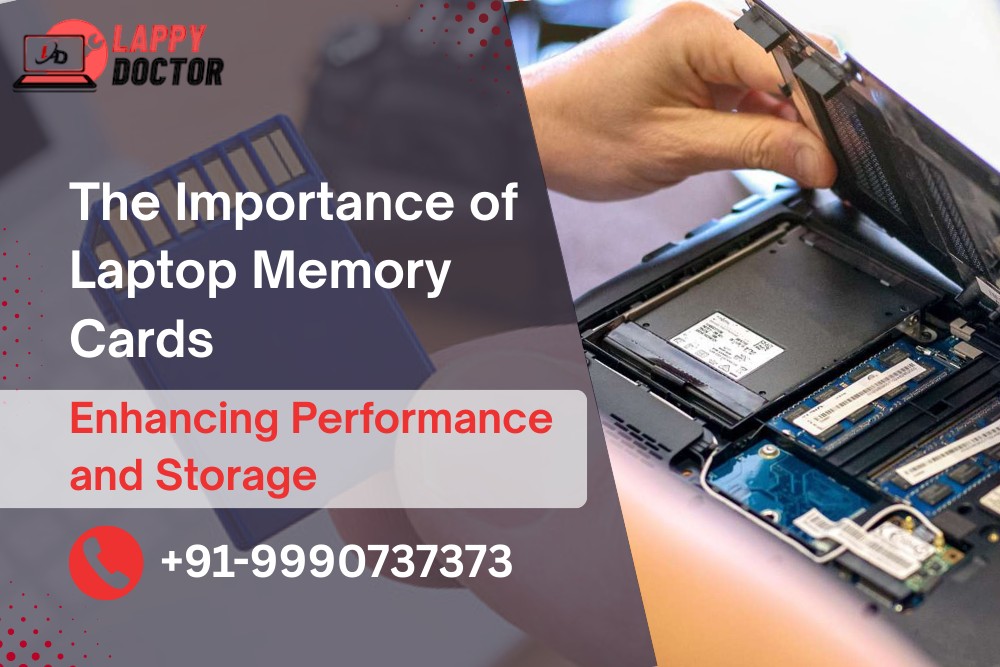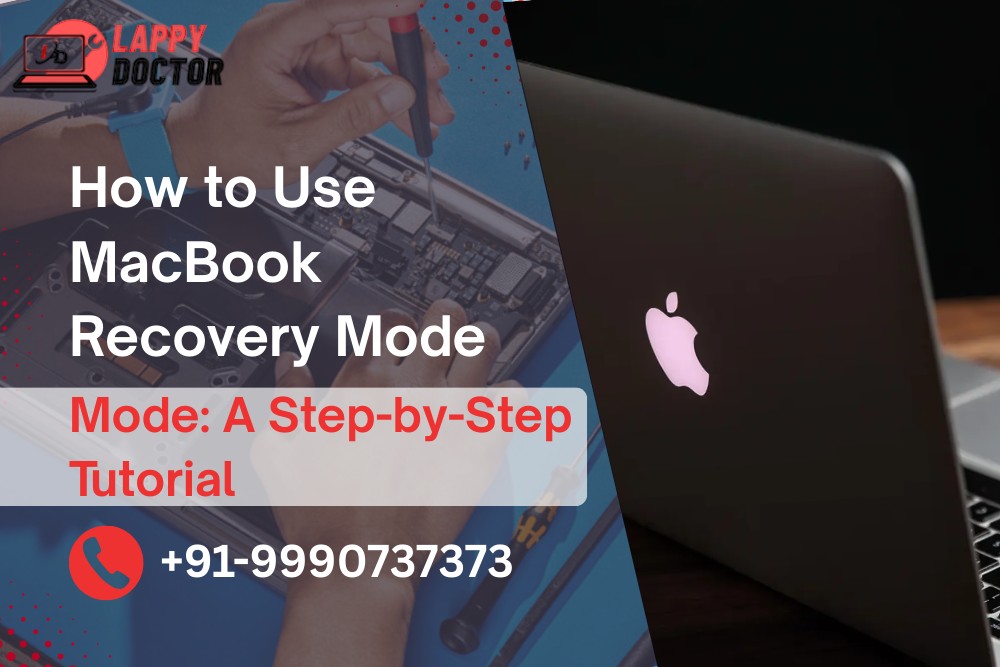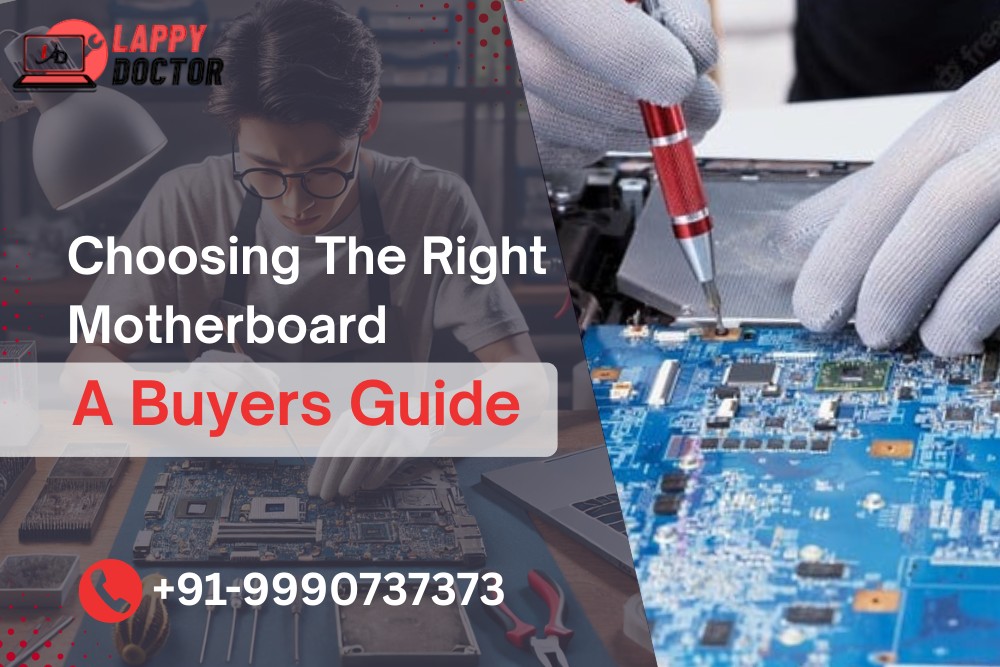
If you’re building or upgrading your computer, choosing the right motherboard is a critical step. The motherboard is the main part of your computer that connects all the hardware components, including the processor, memory, and storage. With so many options available, it can be overwhelming to know which motherboard to choose. In this guide, we’ll provide you with some tips on how to choose the best motherboard for your computer.
Firstly, it’s important to consider the compatibility of the motherboard with the other hardware components. Make sure that the motherboard you choose supports the processor, memory, and storage that you plan to use. The most common socket sizes for processors are 754, 775, 939, and 940, so ensure that the motherboard you choose has one of these.
Secondly, think about the features that you require. Do you need multiple graphics card slots for gaming or video editing? Do you need a lot of USB ports for peripherals? Do you require Wi-Fi connectivity? These are some of the features that you may need to consider when selecting a motherboard.
The Importance of Compatibility When Choosing a Motherboard
When selecting a motherboard, it’s also important to consider the size of your case. Motherboards come in three main sizes: ATX, micro-ATX, and mini-ITX. ATX motherboards are the largest, followed by micro-ATX and mini-ITX. Make sure that the size of the motherboard you choose is compatible with the size of your case.
Another important consideration is the power supply. Make sure that the power supply you have is compatible with the motherboard. Choosing a power supply that doesn’t match the requirements of the motherboard can cause serious damage to your computer.
Reading the manual for the motherboard is also a great way to understand the features and limitations of the motherboard. You can download most manuals online from the manufacturer’s website.
Lastly, when selecting a motherboard, consider the warranty and support offered by the manufacturer. Choose a reputable brand that offers a good warranty and customer support.
In conclusion, selecting the right motherboard is a critical step when building or upgrading your computer. Ensure compatibility with your other hardware components, consider the features you require, check the size of your case, power supply compatibility, and read the manual for the motherboard. At Lappy Doctor, we offer the best laptop repair service center in West Patel Nagar, Delhi. Contact us for any computer related issues and we’ll be happy to assist you.
Need help installing or upgrading your motherboard? Let us handle the technical side contact us for expert repairs and upgrades that ensure your system runs at its best.
Call us: +91-9990737373
Book Online: www.lappydoctor.in
Visit Us: F-42, 2nd Floor, West Patel Nagar, Delhi , 110008
Serving Areas: West Delhi, Patel Nagar, Rajendra Place, Karol Bagh & Nearby Locations